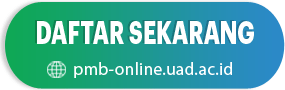Functional Position
ePakdos
What is the web address for online PAK system?
- http://103.247.120.21/epakdos/
- Search : epakdos
How to login into epakdos?
Username : National Lecturer Identification Number (NIDN)
Password : National Lecturer Identification Number (NIDN)
What files are uploaded on epakdos?
- Implementation of three duties activities and supporting duties, as well as in the Functional Position manual submission
- Three activities in section B (lecture) which is synchronized from Directorate General of Higher Education’s database such as lecturing, community service, and hold position as a structural official
What is the format of the uploaded files?
The file format must be PDF. Make sure that the original scanned files are colored and rotated (Upright)
Shall I upload original file? or is it allowed to send a legalized photocopy file?
You can either send scanned original file or photocopy one (whether it is legalized or not)
Do we still have to create files of excel and DUPAK per section recapitulations?
No, You don’t. The files uploaded to the online PAK system that have been approved by administrator will be automatically summarized and the output will be the excel file.
Can we upload the files one by one based on what we already have?
Yes you can start to upload existing files you already have
How to get peer-review URL?
- The review results from 2 (two) reviewers were scanned and merged into 1 (one) pdf file. The file then uploaded to the UAD repository : eprints.uad.ac.id
- You can contact the library unit to get information about eprints.uad.ac.id or go to https://perpustakaan.uad.ac.id/panduan-unggah-eprints/ which allow you to upload independently and get approval from the library
How to get the similarity result URL?
- similarity result per article are saved as a PDF file and uploaded to the UAD repository
- contact the library (for turnitin) or Institute for Research and Community Services (LPPM- for Ithenticate) for similarity check information
- You can contact the library unit to get information about eprints.uad.ac.id or go to https://perpustakaan.uad.ac.id/panduan-unggah-eprints/ which allow you to upload independently and get approval from the library
How to edit personal data on the e-pakdos system which the rank and position is not appropriate?
- Update your data on sister.uad.ac.id , when it is updated, wait for the synchronization on epakdos
- When your data is updated on sister.uad.ac.id but your epakdos has not sync yet, you can fill the google form in this link : https://s.uad.id/kendala-epakdos Thus, we can forward it to the epakdos development team.
BIRO SUMBER DAYA MANUSIA
UAD Gedung Kampus 1 Unit B
Lantai 2 Sisi Selatan Ruang 1.3.210
Jalan. Kapas 9, Semaki, Umbulharjo, Yogyakarta 55166
Telp. 0274-563 515 ext. 1625
Whatsapp 0877 19 12 1960
LINK LAINNYA
JOIN US
© 2020 Biro Sumber Daya Manusia | Beranda | Pusat Bantuan | Terakhir Diperbaharui Juli 2023